DESKTOP PUBLISHING
 Career Outlook
Career Outlook
Your New Career
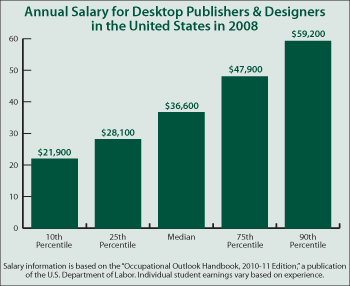 Advertising agencies, printing shops, newspapers, corporations, and universities are all looking for people who know Desktop Publishing and Design. With the right training, you'll have the skills for the job.
Advertising agencies, printing shops, newspapers, corporations, and universities are all looking for people who know Desktop Publishing and Design. With the right training, you'll have the skills for the job.
- Earn your Career Diploma at home in as little as six months by studying just an hour a day for your new career.
- Learn the Electronic Publishing Process. Learn to work with the latest professional-quality software provided with your program.
- Start your own business. Work part-time from home, or start a full-time freelance Desktop Publishing & Design business.
Desktop Publishing is replacing much of the prepress work done by compositors and typesetters, enabling organizations to reduce costs while increasing production speeds. Apply the skills you learn in your training program diligently for a successful and secure future.
Your New Skills
You'll learn every important part of Desktop Publishing & Design.
- The electronic publishing process
- Elements of design and illustration
- Planning and designing documents
- How to use Windows®, Adobe® InDesign®, and more
- Starting your own Desktop Publishing business
Windows is a trademark of Microsoft Corporation registered in the United States of America and/or other jurisdictions.
Adobe and InDesign are trademarks of Adobe Systems Incorporated registered in the United States of America and/or other jurisdictions.
 Program Overview
Program Overview
Learn Desktop Publishing and Design - at home, at your own pace, with the Continuing Education Center.
There are certain skills you need to begin a career in Desktop Publishing and Design. The Continuing Education Center Desktop Publishing and Design Program helps you learn them quickly and conveniently.
You’ll get hands-on training in:
- Using Adobe® InDesign® software
- Elements of design
- Illustrations
- Planning and designing single-page or multi-page documents
- The printing process
And you’ll learn it all at home — no classroom needed!
Start a creative career in the field of Desktop Publishing and Design. growing
Why complete a Desktop Publishing and Design training program? With the right credentials, you can:
- Work for newspapers, advertising agencies, print shops, or start your own business.
- Produce newsletters, brochures, corporate reports, catalogs, and more.
Contact the Continuing Education Center Today.
Find out more about the Continuing Education center's complete Desktop Publishing and Design training that includes:
- Valuable tips on starting your own business, and much more
- Graded projects that let you apply what you’ve learned
- Unlimited instructional support
- Access to student services by website, phone, and mail
Get more information today and in as little as six months from enrollment, you can be on your way to a career as a professional Desktop Publisher and Designer!
Adobe and InDesign are trademarks of Adobe Systems Incorporated registered in the United States of America and/or other jurisdictions.
 Program Outline
Program Outline
Instruction Sets
Your program consists of seven Instruction Sets written to take you step-by-step through the techniques and skills you'll use in your new career.
Here's how it works
Your first Instruction Set will be sent immediately after your enrollment has been accepted. Other Instruction Sets will follow as you complete your exams, so that you will always have training materials to work with. Here is an overview of what you'll learn and the order in which you'll receive your lessons:
Computer Specifications
You will need access to a Microsoft® Windows®-based computer to complete this program. The Continuing Education Center recommends the following computer specifications: IBM® compatible PC, with Pentium® IV or better processor, Microsoft® Windows® XP or later as the operating system with 512MB of Memory (1GB recommended for Vista). 1.8GB of hard drive space, DVD Drive. You must also have access to the Internet and Microsoft® Office® 2007 to complete portions of this program.
|
Instruction Set 1 (Delivered Online Only)
Learning Strategies
The advantage of learning at home; types of study materials; types of examinations; accessing and using the features of our website; determining what kind of learner you are; establishing a study schedule; using study tips; preparing for and taking examinations.
Desktop Publishing: An Introduction
Job opportunities in the field; the history of publishing; the future of desktop publishing.
Instruction Set 2
The Electronic Publishing Process
The document creation process; compatibility of hardware, software, and users; assessing compatibility.
Elements of Design
Basic design terms; transferring document design skills to online publishing and the creation of World Wide Web pages.
Illustrations
Types of illustrations used by desktop publishers; selecting, sizing, and placing art in documents; arranging and manipulating images.
Supplements:
• Glossary of Computer Terms
• Desktop Publishing Career Opportunities
Instruction Set 3
Planning and Designing Short Documents
Effectively planning and designing business cards, letterheads, envelopes, resumes, brochures, flyers, and newsletters.
Planning and Designing Multipage Documents
Using your design skills to produce books, magazines, annual reports, and other longer documents.
Supplement: Starting Your Own DTP Business
Instruction Set 4
Essential Publishing Skills
A detailed look at proofreading and editing; their importance in desktop publishing.
Printers, Scanners, and Joysticks
The components of a personal computer; input devices, monitors, printers, floppy disks, telecommunication devices, and micropocessors; momory; buying the right computer.
Instruction Set 5
Introduction to Windows®
The basics of PC operating systems; customizing your PC to suit your needs; making the best use of some Windows® accessories.
Using Windows®
Customization procedures; professional tips and shortcuts; using Clipboard; using your taskbar and controlling files using Windows® Explorer.
Instruction Set 6
Adobe® InDesign® Study Guide
Design professional layouts with sophisticated graphics and typography; create publications for print and cross-media publishing; learn the graphic design process from planning to design to final output.
Textbook: Adobe® InDesign® Classroom in a Book
Software: Adobe® InDesign®
Instruction Set 7
Graded Project
Final design project applying the skills learned with InDesign® by creating a full-collor two-sided poster advertising a local theater production.
The Printing Process
How to bring a print publishing project to a successful conclusion; hardware and software options; preparing documents for delivery to commercial printers.
|
Online Library and Librarian
Students in the Continuing Education Center have access to an online library for use during their studies. Students can use this library to do the required research in the courses they complete or can use it for general reference and links to valuable resources. The library contains helpful research assistance, articles, databases, books, and Web links. A librarian is available to answer questions on general research-related topics via email and to assist students in research activities during their studies with the Continuing Education Center.
We reserve the right to change program content and materials when it becomes necessary.
Microsoft and Windows, are trademarks of Microsoft Corporation registered in the United States of America and/or other jurisdictions.
Adobe and InDesign are trademarks of Adobe Systems Incorporated registered in the United States of America and/or other jurisdictions.
IBM is a trademark of IBM Corporation registered in the United States of America and/or other jurisdictions.